DOMUS4U is a tool that allows you to control your lights with a simple touch.
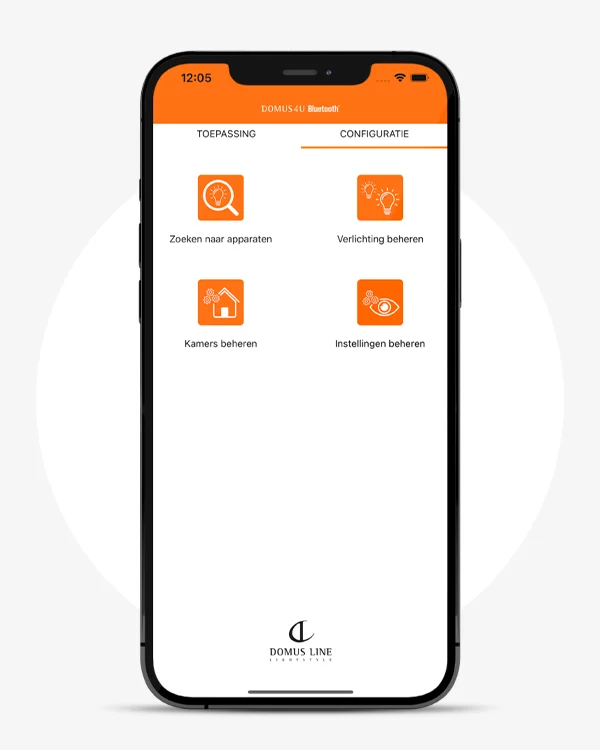
Firstly, make sure you have activated the Bluetooth function on your smartphone.

To link DOMUS4U to X-DRIVER or X-DRIVER TW devices, select “CONFIGURATION”, then "Search lighting"
The search for X-DRIVER and X-DRIVER TW devices starts automatically when your smartphone is in proximity of the devices.
The names of the devices your smartphone will find are set by default and common to all users; you can assign a new name to each one by simply selecting "Add device".
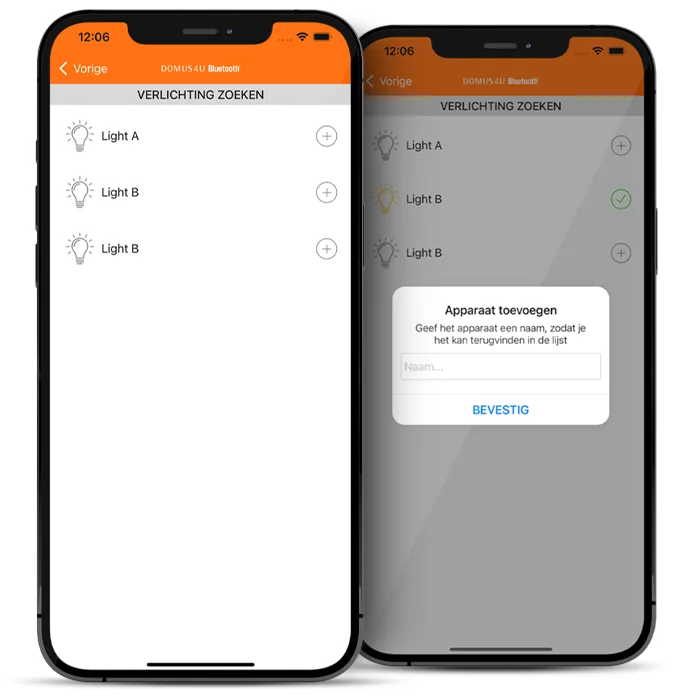
DOMUS4U recognises two types of Domus Line devices:
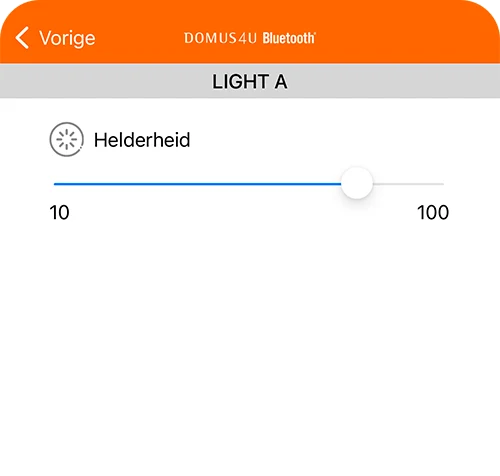
with which you can switch devices on and off and adjust their brightness, from 10 (10%) to 100 (maximum brightness).
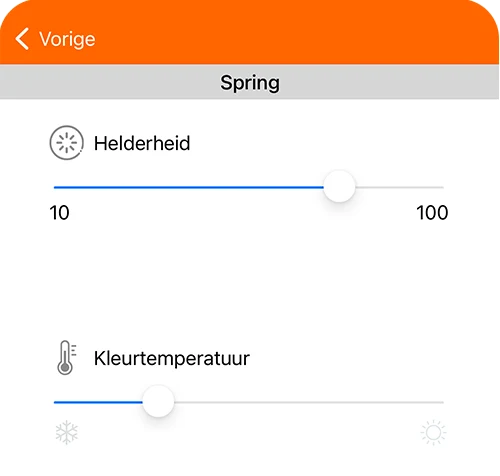
with which you can switch devices on and off and adjust their brightness, from 10 (10%) to 100 (maximum brightness), as well as control the colour temperature of the devices in dynamic mode, from cold and natural colours to warm colours and vice versa.
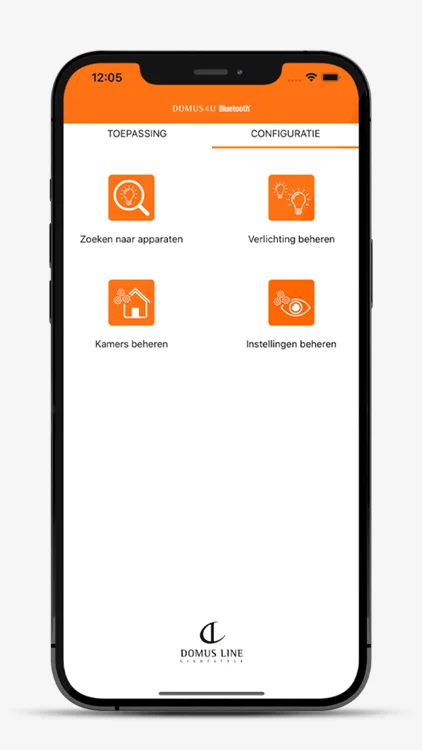
You can distinguish standard devices from Tunable White devices thanks to their icons.
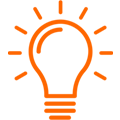
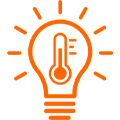
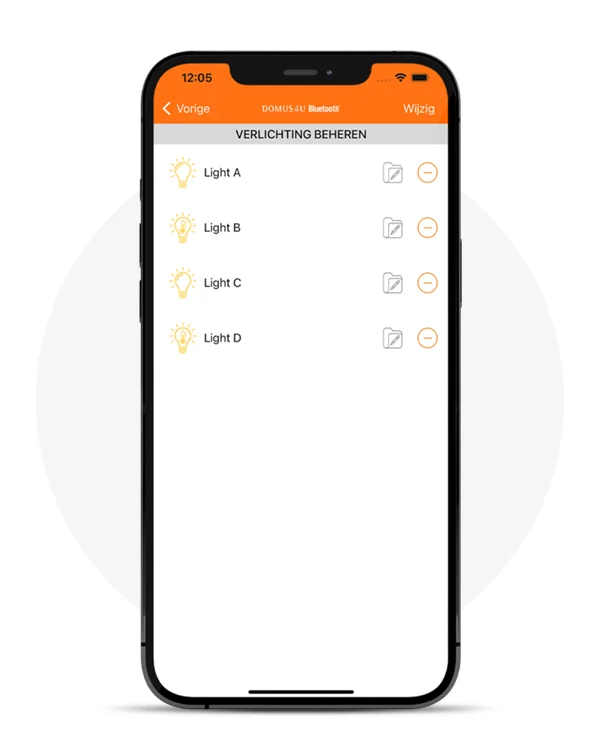
Within MANAGE LIGHTS you can change the name of every device you have saved or remove it from the list at any time.
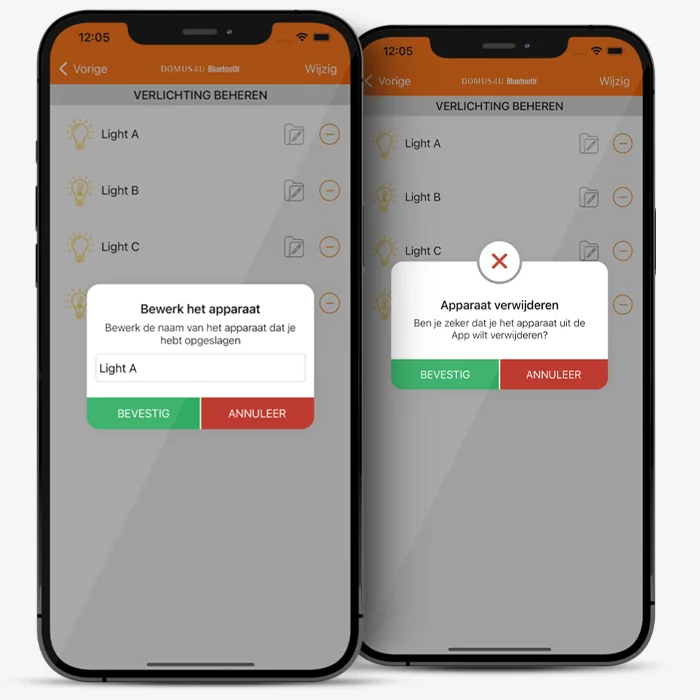
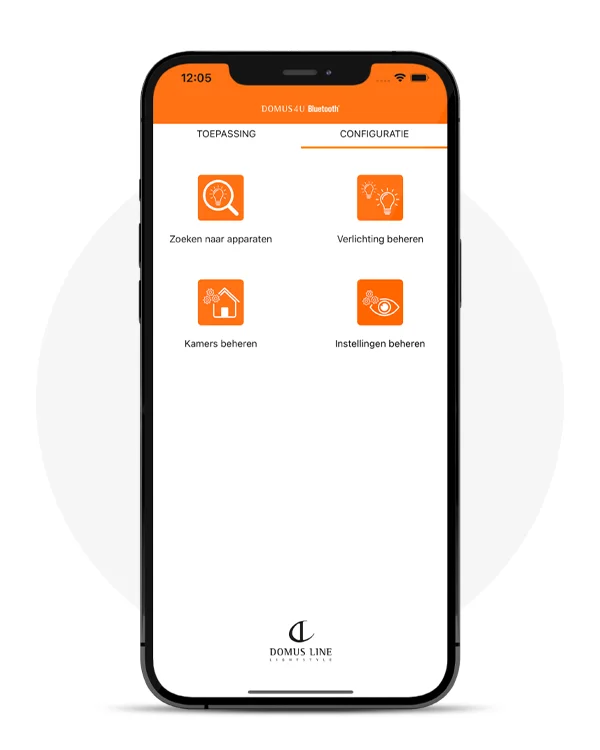
DOMUS4U also allows you to group individual devices based on the room in which they are installed and, with a simple touch, switch them on and adjust them simultaneously.
Within MANAGE ROOMS you can add a new room, change its name and add or remove the lighting of each device.
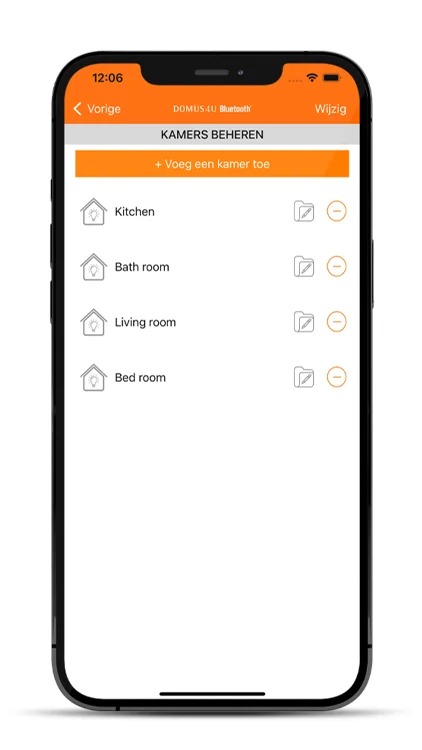
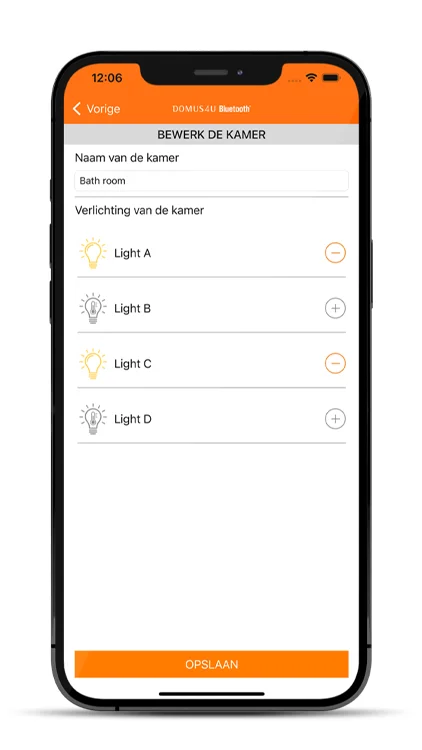
With DOMUS4U you can control all the lighting connected to X-DRIVER or X-DRIVER TW (Tunable White) devices using the function “brightness settings” associated with the pre-programmed rooms.
DOMUS4U brightness settings allow to set and save your preferences: which devices to switch on, which to keep switched off, what level of brightness to set as default, and in the case of Tunable White devices, select and save a particular colour.
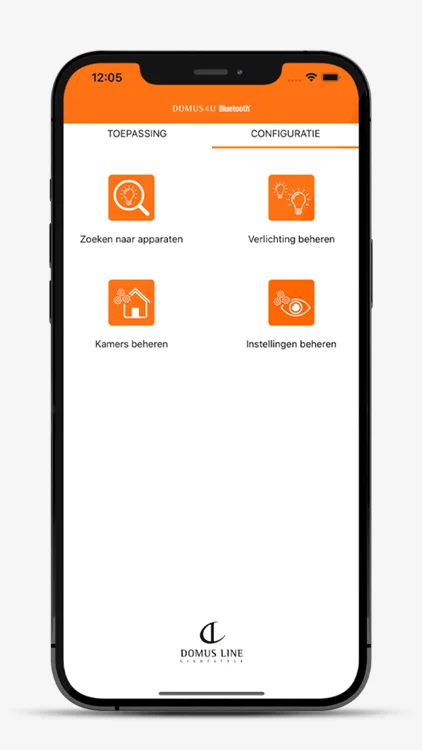
There are 8 default settings: Winter, Spring, Summer, Autumn, Work, Reading, Night and Relax.
The level or brightness, from 10 (10%) to 100 (maximum brightness), and colour temperature, from cold or natural colours to warm colours, can be changed and saved.
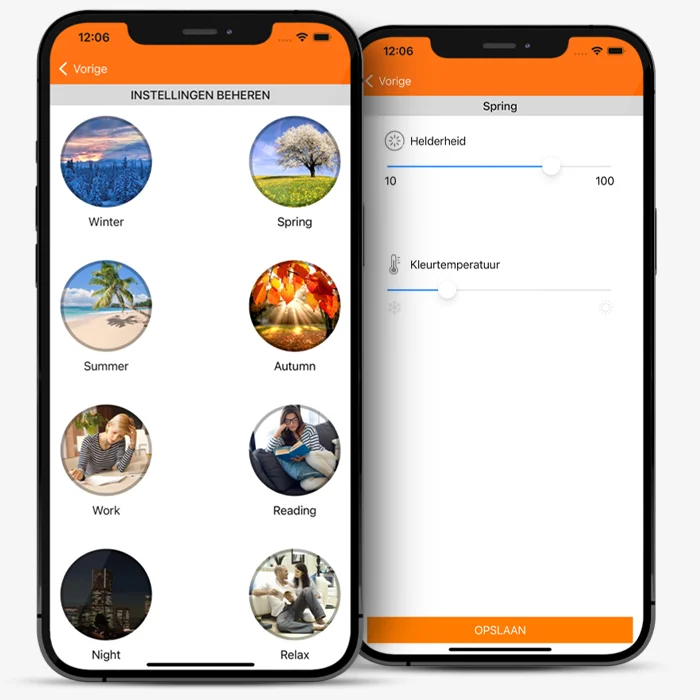
X-DRIVER is a smart multi-network power supply (100-240Vac) for both 12Vdc and 24Vdc LED luminaires, with a detachable power cable and available with a [...] plug. X-DRIVER allows you to manage a lighting system on several levels, thanks to the possibility of choosing between three multifunction control modules.
The CM3-XD control module activates the Bluetooth function which allows you to manage the lights from your smartphone, using the DOMUS4U App.
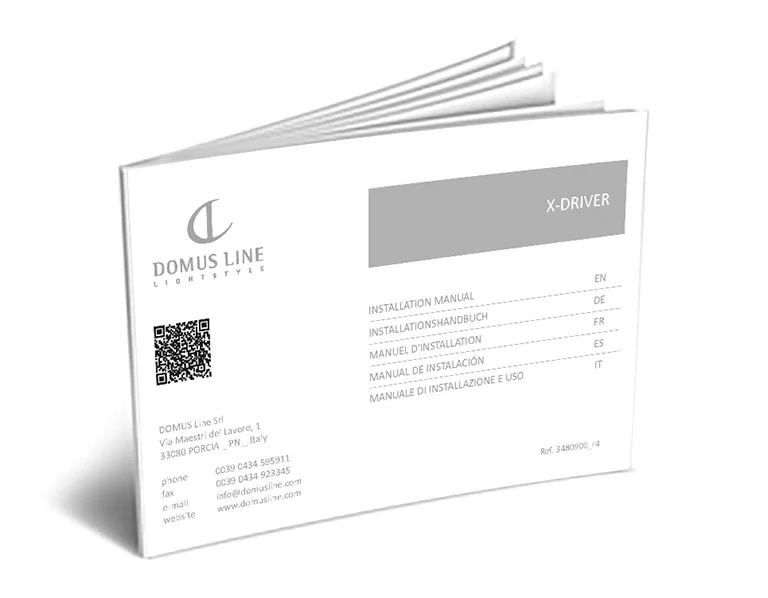
For further information, please refer to the installation and operational manual, available at www.domusline.com/x-driver